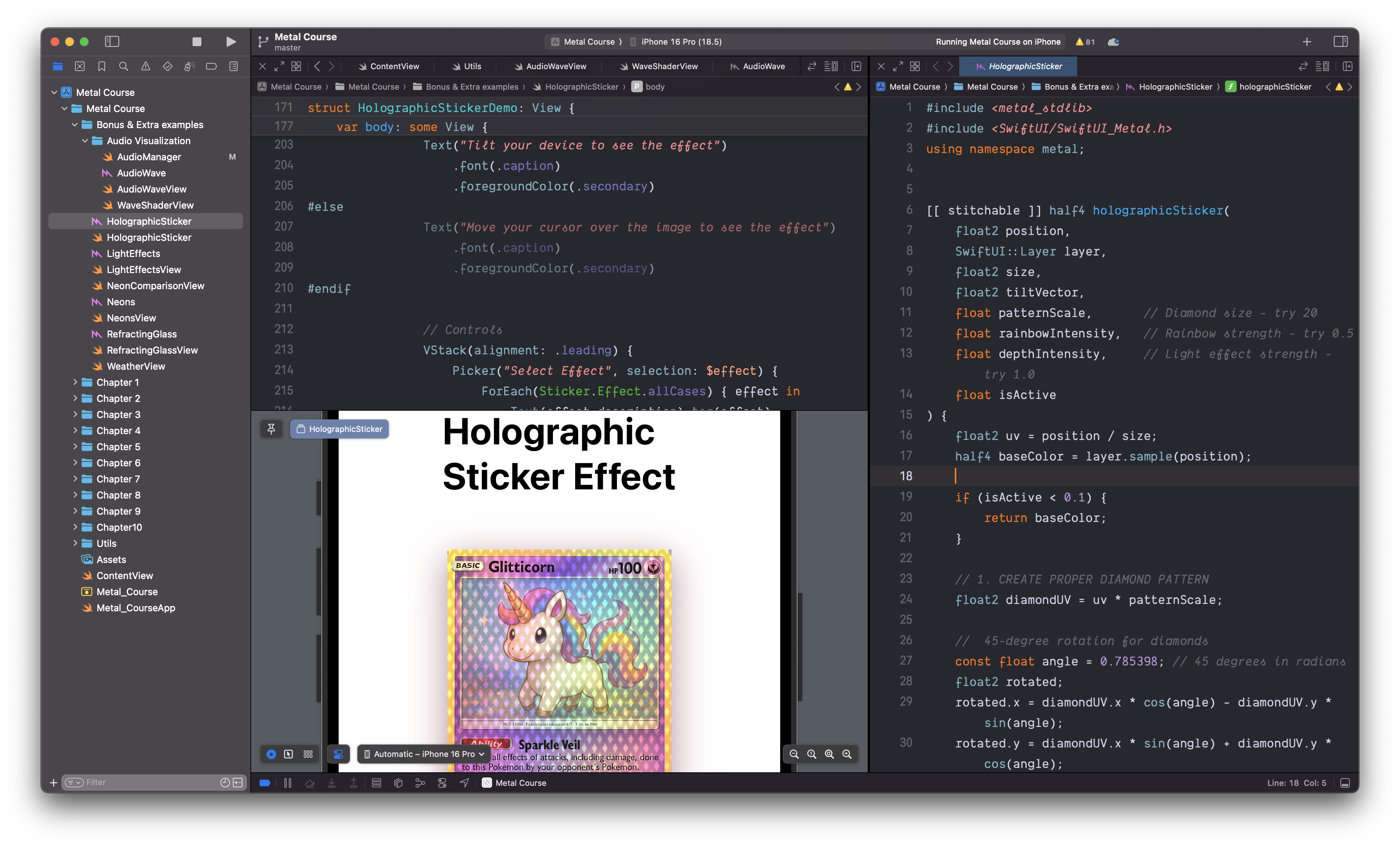What You'll Master
A comprehensive journey from mathematical foundations to production-ready shader effects
Foundations
- The GPU Canvas
- The Coordinate System
- Color Mathematics
- Introduction to Functions
Core Techniques
- Procedural Patterns
- Randomness and Noise
- Smooth Transitions
- Distance Fields
Advanced Techniques
- Time-Based Animation
- Advanced Texture Effects
Appendices
- Production Techniques
- Shader Library Organization
- Accessibility Checklist
- Performance Reference
Course Philosophy
Build on a Solid Foundation: Deep understanding enables creative freedom
SwiftUI at the Core: Every shader is built to run with SwiftUI
Real-Time Feedback: Every concept is demonstrated live
Step-by-Step Complexity: Concepts build naturally
Prerequisites
• Swift programming experience
• Basic SwiftUI knowledge
• Elementary algebra
No graphics programming experience required
Why I Made This Course
I created this course while learning Metal shaders myself. When I started, shaders felt like magic — online resources either assumed a graphics background or showed cool effects without explaining the underlying logic.
Throughout my learning journey, thebookofshaders.com and Claude became invaluable teachers. Claude, in particular, is very helpful, not by generating long blocks of code, but by helping me understand difficult concepts step by step. I used it as an interactive tutor: asking questions, iterating on small shader snippets, and digging deeper into topics until things made sense. The course is the result of that process — written, structured, and refined by me as I turned that learning into something others can use.
This isn't just a course — it's a documented learning path.
I'm sharing it for free because it helped me reach new creative limits, and I hope it helps you do the same.
Take It Further
Tools and resources to accelerate your learning
Full Project + Ebook
Get the complete Xcode project with all course examples, bonus effects, and the full ebook.
- • All course examples & solutions
- • Bonus effects: glass, stickers, overlays
- • Downloadable PDF ebook

MetalGraph
A macOS app for building shaders visually — connect nodes, see instant results, export production-ready Metal code.
- • 99+ built-in nodes
- • Real-time 60FPS preview
- • Live code generation